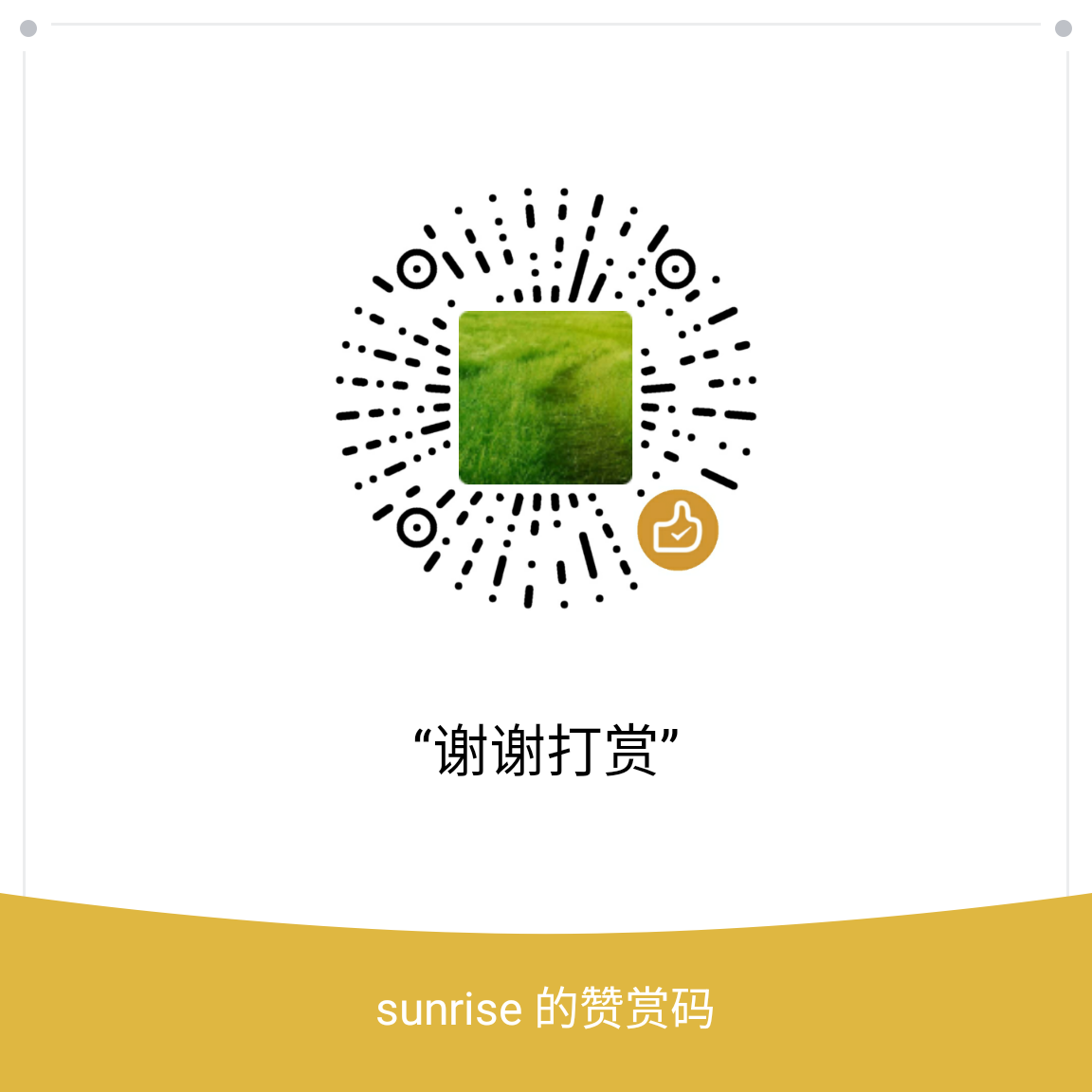1
2
3
4
5
6
7
8
9
10
11
12
13
14
15
16
17
18
19
20
21
22
23
24
25
26
27
28
29
30
31
32
33
34
35
36
37
38
39
40
41
42
43
44
45
46
47
48
49
50
51
52
53
54
55
56
57
58
59
60
61
62
63
64
65
66
67
68
69
70
71
72
73
74
75
76
77
78
79
80
81
82
83
84
85
86
87
88
89
90
91
92
93
94
95
96
97
98
99
100
101
102
103
104
105
106
107
108
109
110
111
112
113
114
| 385 static void
386 common_do_login(struct vsf_session* p_sess, const struct mystr* p_user_str,
387 int do_chroot, int anon)
388 {
389 int was_anon = anon;
390 const struct mystr* p_orig_user_str = p_user_str;
391 int newpid;
392 vsf_sysutil_install_null_sighandler(kVSFSysUtilSigCHLD);
393
394 priv_sock_send_result(p_sess->parent_fd, PRIV_SOCK_RESULT_OK);
395 if (!p_sess->control_use_ssl)
396 {
397 (void) vsf_sysutil_wait();
398 }
399 else
400 {
401 p_sess->ssl_slave_active = 1;
402 }
403
404 handle_per_user_config(p_user_str);
405
406 p_sess->is_anonymous = anon;
407 priv_sock_close(p_sess);
408 priv_sock_init(p_sess);
409 vsf_sysutil_install_sighandler(kVSFSysUtilSigCHLD, handle_sigchld, 0, 1);
410 if (tunable_isolate_network && !tunable_port_promiscuous)
411 {
412 newpid = vsf_sysutil_fork_newnet();
413 }
414 else
415 {
416 newpid = vsf_sysutil_fork();
417 }
418 if (newpid == 0)
419 {
420 struct mystr guest_user_str = INIT_MYSTR;
421 struct mystr chroot_str = INIT_MYSTR;
422 struct mystr chdir_str = INIT_MYSTR;
423 struct mystr userdir_str = INIT_MYSTR;
424 unsigned int secutil_option = VSF_SECUTIL_OPTION_USE_GROUPS |
425 VSF_SECUTIL_OPTION_NO_PROCS;
426
427
431 vsf_set_die_if_parent_dies();
432 priv_sock_set_child_context(p_sess);
433 if (tunable_guest_enable && !anon)
434 {
435 p_sess->is_guest = 1;
436
437 if (tunable_guest_username)
438 {
439 str_alloc_text(&guest_user_str, tunable_guest_username);
440 }
441 p_user_str = &guest_user_str;
442 if (!tunable_virtual_use_local_privs)
443 {
444 anon = 1;
445 do_chroot = 1;
446 }
447 }
448 if (do_chroot)
449 {
450 secutil_option |= VSF_SECUTIL_OPTION_CHROOT;
451 }
452 if (!anon)
453 {
454 secutil_option |= VSF_SECUTIL_OPTION_CHANGE_EUID;
455 }
456 if (!was_anon && tunable_allow_writeable_chroot)
457 {
458 secutil_option |= VSF_SECUTIL_OPTION_ALLOW_WRITEABLE_ROOT;
459 }
460 calculate_chdir_dir(was_anon, &userdir_str, &chroot_str, &chdir_str,
461 p_user_str, p_orig_user_str);
462
463
464 str_mkdir(&chroot_str, 0777);
465
466 chown(str_getbuf(&chroot_str),p_sess->guest_user_uid,p_sess->guest_user_uid);
467
468
469 vsf_secutil_change_credentials(p_user_str, &userdir_str, &chroot_str,
470 0, secutil_option);
471 if (!str_isempty(&chdir_str))
472 {
473 (void) str_chdir(&chdir_str);
474 }
475 str_free(&guest_user_str);
476 str_free(&chroot_str);
477 str_free(&chdir_str);
478 str_free(&userdir_str);
479 p_sess->is_anonymous = anon;
480 seccomp_sandbox_init();
481 seccomp_sandbox_setup_postlogin(p_sess);
482 seccomp_sandbox_lockdown();
483
484 process_post_login(p_sess);
485 bug("should not get here: common_do_login");
486 }
487
488 priv_sock_set_parent_context(p_sess);
489 if (tunable_ssl_enable)
490 {
491 ssl_comm_channel_set_producer_context(p_sess);
492 }
493
494 vsf_priv_parent_postlogin(p_sess);
495 bug("should not get here in common_do_login");
496 }
|