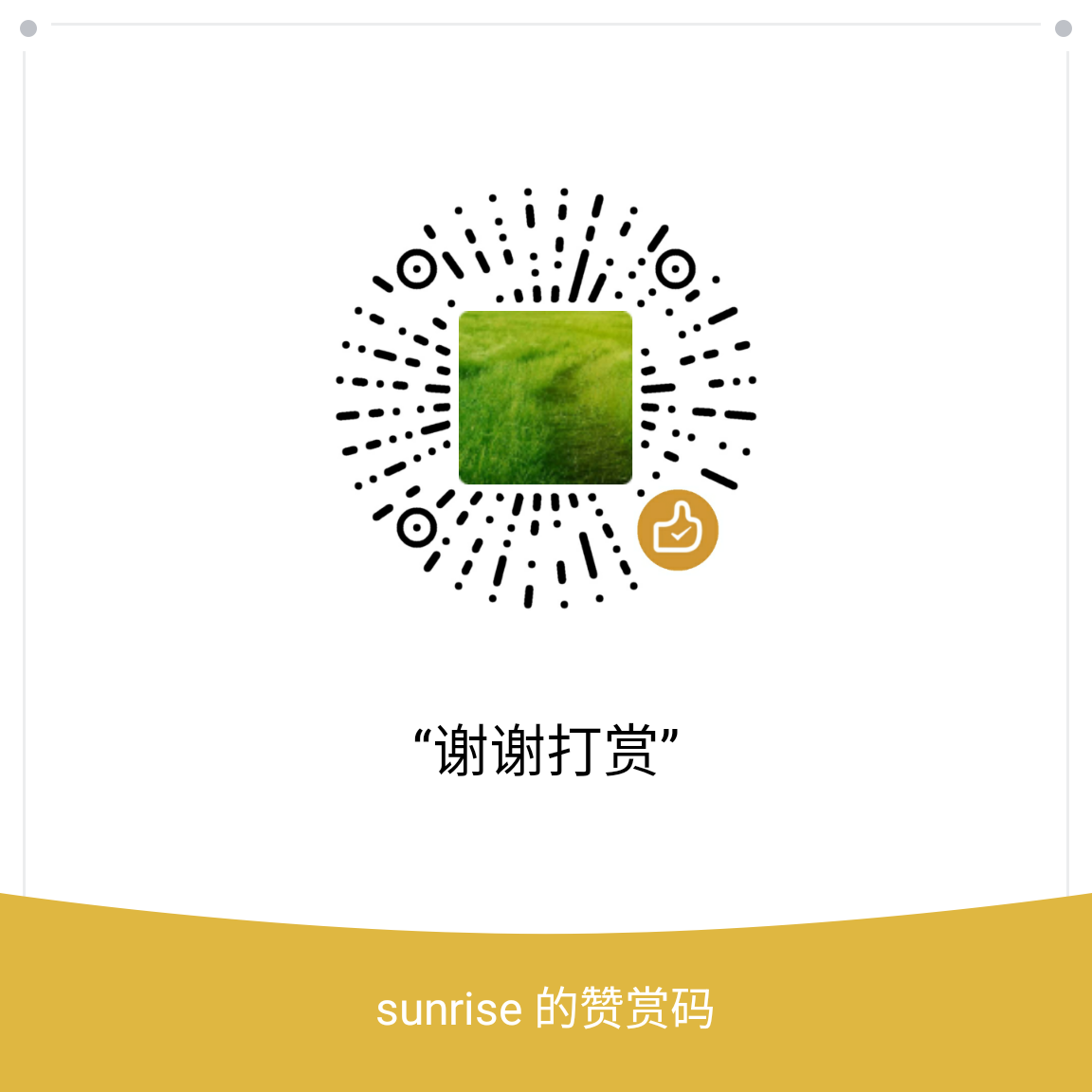1
2
3
4
5
6
7
8
9
10
11
12
13
14
15
16
17
18
19
20
21
22
23
24
25
26
27
28
29
30
31
32
33
34
35
36
37
38
39
40
41
42
43
44
45
46
47
48
49
50
51
52
| ~$ django-admin.py startproject --template=https://github.com/heroku/heroku-django-template/archive/master.zip --name=Procfile helloworld
~$ cd helloworld
~$ git init
~$ git add -A
~$ git commit -am "Initial commit"
~$ heroku git:remote -a lcy-web-srv
set git remote heroku to https://git.heroku.com/lcy-web-srv.git
~$ git push heroku master
Counting objects: 13, done.
Delta compression using up to 4 threads.
Compressing objects: 100% (9/9), done.
[...]
remote: https://lcy-web-srv.herokuapp.com/ deployed to Heroku
remote:
remote: Verifying deploy... done.
To https://git.heroku.com/lcy-web-srv.git
* [new branch] master -> master
~$ heroku run python manage.py migrate
Running python manage.py migrate on ⬢ lcy-web-srv... up, run.6377 (Free)
/app/.heroku/python/lib/python3.6/site-packages/psycopg2/__init__.py:144: UserWarning: The psycopg2 wheel package will be renamed from release 2.8; in order to keep installing from binary please use "pip install psycopg2-binary" instead. For details see: <http://initd.org/psycopg/docs/install.html
Operations to perform:
Apply all migrations: admin, auth, contenttypes, sessions
Running migrations:
Applying contenttypes.0001_initial... OK
Applying auth.0001_initial... OK
[...]
Applying sessions.0001_initial... OK
~$ pip install django_heroku dj-database-url
~$ python manage.py migrate
Operations to perform:
Apply all migrations: admin, auth, contenttypes, sessions
Running migrations:
Applying contenttypes.0001_initial... OK
[...]
Applying sessions.0001_initial... OK
~$ python manage.py createsuperuser
Username (leave blank to use 'michael'): xxx
Email address: xxxxx@gmail.com
Password:
Password (again):
Superuser created successfully.
~$ heroku run python manage.py createsuperuser
Username (leave blank to use 'michael'): xxx
Email address: xxxxx@gmail.com
Password:
Password (again):
Superuser created successfully.
|